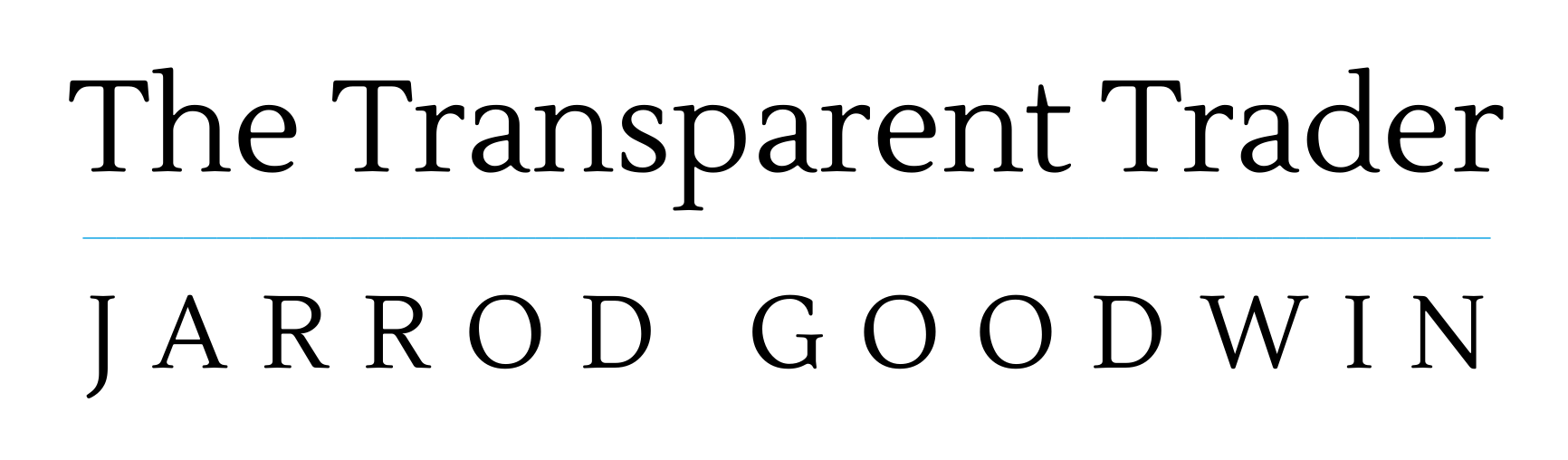What I am going to share with you today is my own trading setup, specifically the software. You’re going to love this video If you’re looking for backtesting software or want to go even further and fully automate your trading.
I’ll show you my real working trading infrastructure including how to set it up and what costs are involved.
Upgrading to Multicharts trading software a few years ago was a total game changer for me. At first I was excited to have the ability to backtest strategies within minutes and optimise and develop new ones which suited my style and beliefs. But then I realised I could automate the whole trade placement process. The ability to automate things means I have no time limitations what so ever. So I can trade the likes of forex 24 hours a day around the clock.
That doesn’t mean that I make hundreds of trades throughout the night, but it does mean if I find a profitable setup in a market which happens to occur when I’m sleeping, the software can take the trade for me and I won’t miss out.
Essentially there are 5 parts to my trading setup:
- Trading software – Multicharts
- Data feed for Multicharts – provided by Oanda
- My broker – Interactive Brokers
- Connection between Multicharts and Interactive Brokers – IB Gateway
- Machine to host Multicharts – Amazon VPS
Let me explain. Multicharts is the trading platform. This is where I can write code or program strategies. Then I have the ability to backtest, optimise and switch on auto trading. The software probably does way more too but that’s just what I use it for.
For Multicharts to work with backtesting it needs some price data for each market. This is then imported as past data and can have a live feed for real time trading too. There’s many options for data providers. I personally use Oanda. They provide data for FX for free. It’s reliable data too.
If you want to trade manually or automated through Multicharts you have to connect your broker to the platform. My broker is Interactive Brokers. And whilst you can connect without the use of an additional piece of software called IB Gateway, I prefer to use it. There’s no charge for this either. IB Gateway frees up some computer memory and makes for a more reliable connection.
The last part of the setup is the computer which it all runs on. For this I use a VPS or Virtual Private Server. I use a fairly low power server provided by Amazon on their Free Tier. I’ve used them for the past few years and it’s been extremely reliable.
If you are just using Multicharts to backtest strategies then you can just run it on your own home computer. You can even use it for automated trading on your own computer too but you are subject to power outages and dropped internet connections etc which aren’t a problem when using a VPS.
To access my VPS I use a piece of software called Microsoft Remote Desktop. I log into my VPS and use the computer as if it was my own local machine.
To add everything up, my current setup costs nothing to run. However that’s because I bought a lifetime licence for Multicharts. The current price for this is $1497 however they also offer it on monthly tariffs. It was a great investment for me!
There are many other backtesting and auto trading options out there which all have their pros and cons. I’m just sharing with you what’s been working for me for years and what it takes to set things up.
I hope this video and write up has be useful and not too confusing. As always, if you have any questions about it then please ask. Comment or email me jarrod@thetransparenttrader.com
Jarrod